As a website owner, one of your key challenges is sharing timely, relevant information with your audience. But how can you make sure that your content stays fresh and easily accessible? The solution lies in using the Article content type. Unlike static pages or person profiles, articles are designed for time-sensitive content, like news, press releases, or blog posts. In this post, we’ll dive into the best practices for using the article content type and point out common mistakes to avoid.
There are several best practices for using articles, and we've highlighted some of the most common ones below.
- Fill out the summary field: It’s easy to overlook, but filling out the summary field is one of the most important steps when creating an article. The summary serves as a brief preview of your content, giving your audience a quick idea of what to expect before they click. It also functions as the meta description for search engines, helping your article appear in search results and attracting more readers. For more tips on meta descriptions, check out this blog post on writing meta descriptions.
Use the source link for external content: If you're sharing content that exists on another website—such as a news article or blog post—it’s important to avoid duplicating the content on your site. Instead, you can use the Source Link field. Simply enter the URL where the original content is hosted and check the box that says “Link directly to source.” This ensures that when visitors click on the article, they are taken straight to the original page. It’s a simple way to avoid content duplication while still highlighting valuable information on your site.
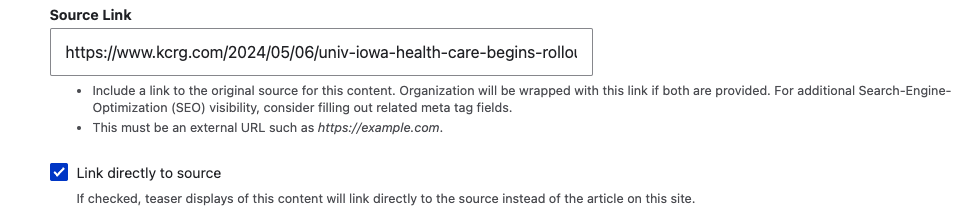
You can use the "Link directly to source" option to directly link to an article on another website. This allows you to share content from external sites without duplicating it on your own website. Link articles to author profiles: If you’re creating content for multiple authors, you may consider connecting their articles to their person profile page. This allows visitors to easily find other articles written by the same person. To set this up, go to Configuration > Articles and check the option that says, “Display listing of articles authored by a person on their person page.” From there, all of the articles written by a particular author will automatically appear on their person profile. It’s a great way to organize and showcase your authors’ work.
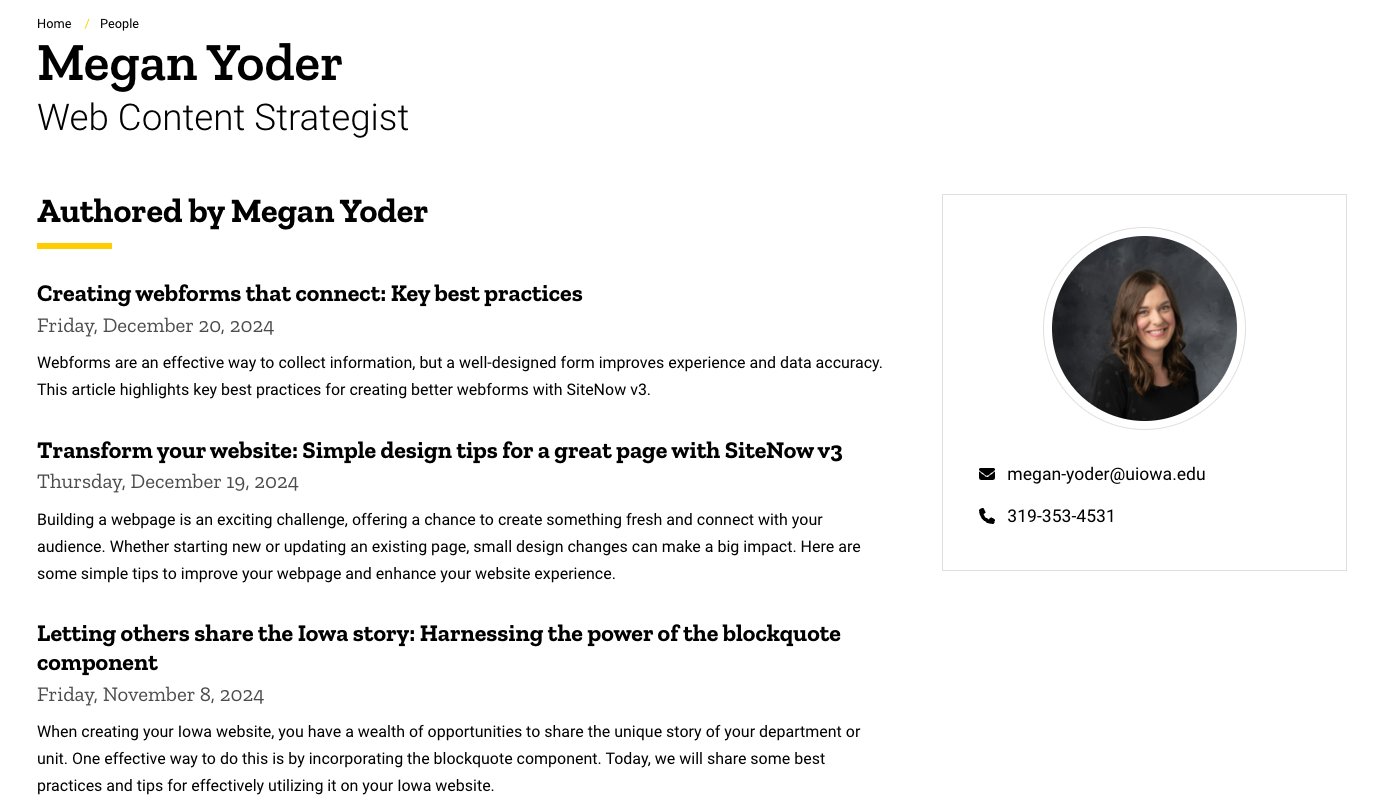
This example demonstrates how to display an author's articles on their person profile page for others to view and read. You can find this option in the configuration settings of SiteNow. - Use taxonomy tags for better organization: Taxonomy and tags are a powerful tool for organizing your articles. If you only want certain articles to appear on specific pages, you can tag them with relevant terms. For example, let’s say you want to feature news specifically for faculty and staff on your homepage. You can create a taxonomy term like “Faculty and Staff News” and assign it to the relevant articles. When adding articles to a page, you can filter by taxonomy and display only the articles tagged with that term. This makes it easier for your audience to find the content they’re most interested in.
Common mistakes to avoid
One mistake to avoid—though it may seem convenient—is using cards to link to articles. The web team does not recommend this approach. While it might appear to be an easy solution, using cards for article links can create more problems than it solves. Here’s why:
- It’s harder to manage: Every time you publish a new article, you’d need to create a corresponding card and manually link it to the article. That’s an extra, unnecessary step that can slow you down.
- It’s poor web strategy: Over time, using cards can clutter your pages and make them harder to manage. Site visitors will be forced to scroll through an endless list of cards to find the content they’re looking for, resulting in a frustrating experience.
- You lose the benefit of an archive: Cards don’t automatically create an archive of past articles. When you use the article content type, you get a built-in archive that organizes your articles by month and year. This makes it easy for your audience to browse past content.
- You limit your flexibility: Without using the article content type, you won’t be able to pull articles into other pages or sections of your site. This reduces the ability to feature related content or display articles where they make the most sense.
Instead we recommend using the article list block as an alternative to card blocks. The article list block displays the articles as cards and will be easier to maintain for yourself (and your web editors). Lastly, we offer a video training on how to optimize the organization of your articles, ensuring they look great and provide an excellent experience for visitors to your website.
The article content type is a great way to share timely, relevant news and updates with your audience. By following these best practices, you can ensure that your content is well-organized and easy for visitors to find. By using these strategies, and you’ll be able to share fresh, meaningful content with your Iowa community, all while keeping your website organized and user-friendly.