When you're building pages in SiteNow, there are many components you can use to make your site more dynamic. One common need when designing pages is showcasing content from one page on another—whether to highlight important information, promote something, or simply make navigation easier. That’s where the featured content component in SiteNow v3 comes in. It’s a versatile component that lets you easily feature content from one part of your site on another. In this article, we’ll walk you through what the featured content component is, how it works, and how you can use it to make your website more engaging and user-friendly.
What is the featured content component?
At its core, the featured content component lets you to select specific content from other pages and display it on your current page. You can choose from different types of content and it is a way to add relevant information across multiple areas of your site. You can pull in all sorts of content types, like pages, articles, or even individual people profiles.
How can you use this component?
The benefit of the featured content component is its versatility. Here are a few ways you can use it:
- Link related pages: Let’s say you have a page that provides detailed information about your program’s coursework, but you also want visitors to know how they can get in touch with an academic advisor. You can use the featured content component to display a link to a page about academic advising right on your coursework page.
- Showcase articles or user-generated content: If you have a page that explains why students should study at Iowa, but also want to highlight articles written by other individuals that discuss the program’s benefits, the featured content component makes it easy to feature those articles on the same page. We have an example of this below.
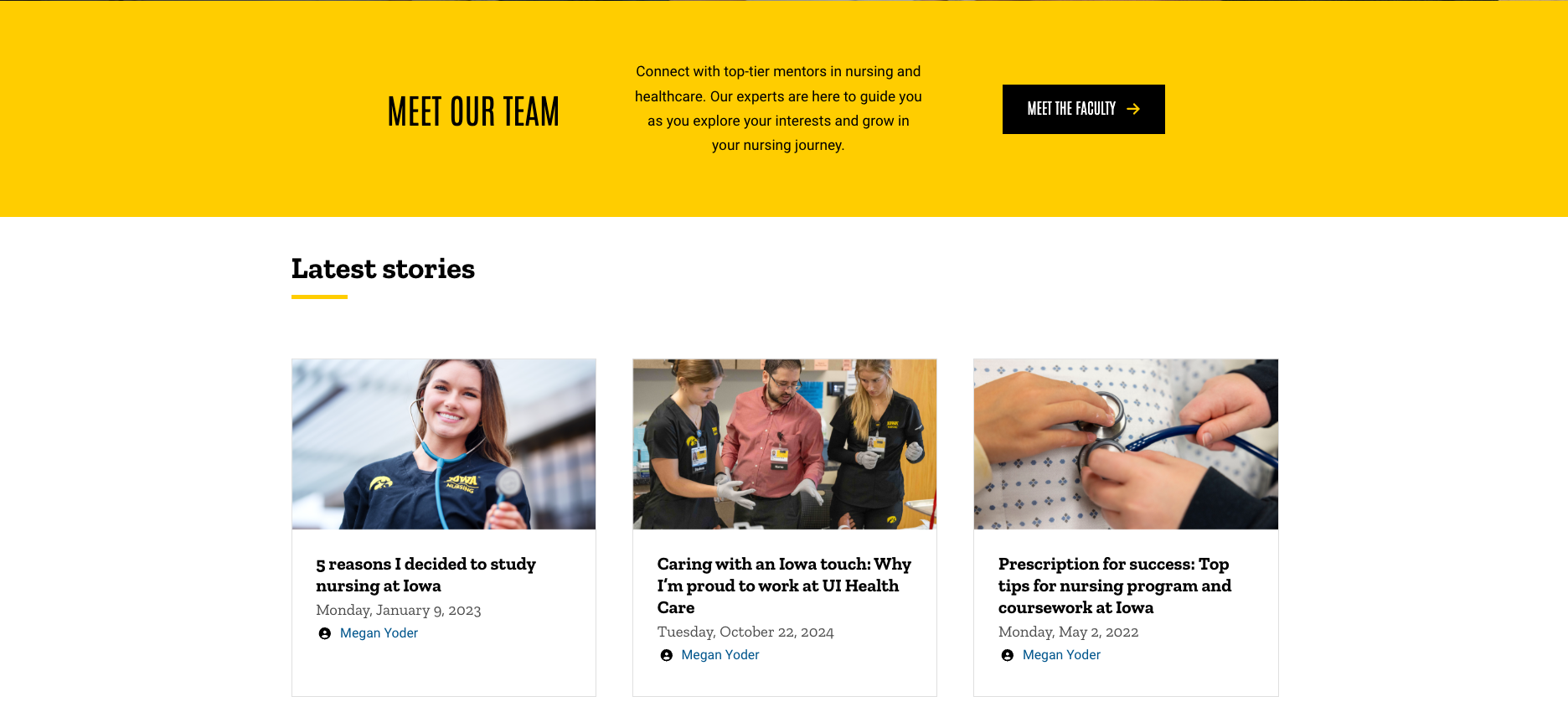
The flexibility of this component allows you to enhance the audience experience by seamlessly integrating different types of content in a meaningful way. For more detailed instructions, we also offer a featured content component training video that walks you through the process of using this component.
Important considerations
One important thing to keep in mind is that the featured content component doesn’t apply site-wide. This means that you’ll need to manually add it to each section or page where you want it to appear.
Whether you choose to use the featured content component or not, we hope this guide helps you enhance your website’s pages and create a more engaging experience for your audience. By strategically displaying content across multiple pages, you can provide valuable information to your audience in a more efficient way.